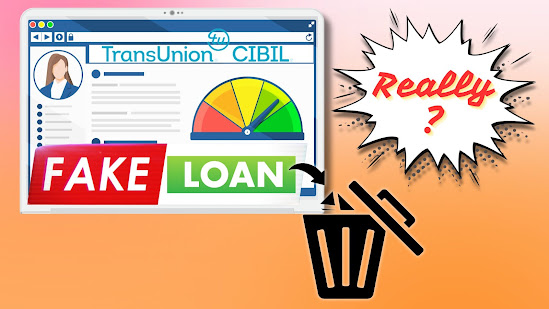To remove settled loan from CIBIL report involves a
few steps to ensure that your credit report is accurate and up-to-date. Here’s
a step-by-step guide to help you through the process:
1. Obtain Your
CIBIL Report
- to remove settled loan from CIBIL, first get your CIBIL report from
CIBIL through their website or a credit bureau
service.
2. Check for
Errors
- Review the
report carefully to confirm that the loan in question is marked as
"settled" and ensure that all other details are accurate.
3. Gather
Documentation
- Collect all
relevant documents related to the settled loan, including the loan settlement
letter, No Objection Certificate (NOC), and any correspondence with the lender.
4. Contact the
Lender
- Reach out
to the lender (bank or financial institution) that issued the loan. Request
them to update the status of the loan in their records and inform CIBIL to
remove settled loan from CIBIL. If it is not reflected properly.
5. Raise a
Dispute with CIBIL
- If the
lender confirms that they have updated their records but the report is still
incorrect, you can file a dispute with CIBIL. Here’s how:
- Online:
Visit the CIBIL website and use their online dispute resolution tool. Provide
details of the discrepancy and upload the supporting documents.
- By Post:
Send a written dispute letter along with the supporting documents to CIBIL’s
address.
6. Follow Up
- After
submitting the dispute, follow up with CIBIL to check the status of your
dispute resolution. They typically take a few weeks to investigate and resolve
disputes.
7. Review the
Updated Report
- Once CIBIL
has processed your dispute, obtain a new copy of your credit report to ensure
that the error has been corrected.
.jpg)

.jpg)



.jpg)